The Cloud Resume Challenge serves as a valuable platform for demonstrating proficiency in cloud technologies while crafting a compelling online resume. Embarking on my continuous learning journey in cloud and AWS, I embraced this challenge to elevate my skills and achieve a deeper mastery of cloud technologies.
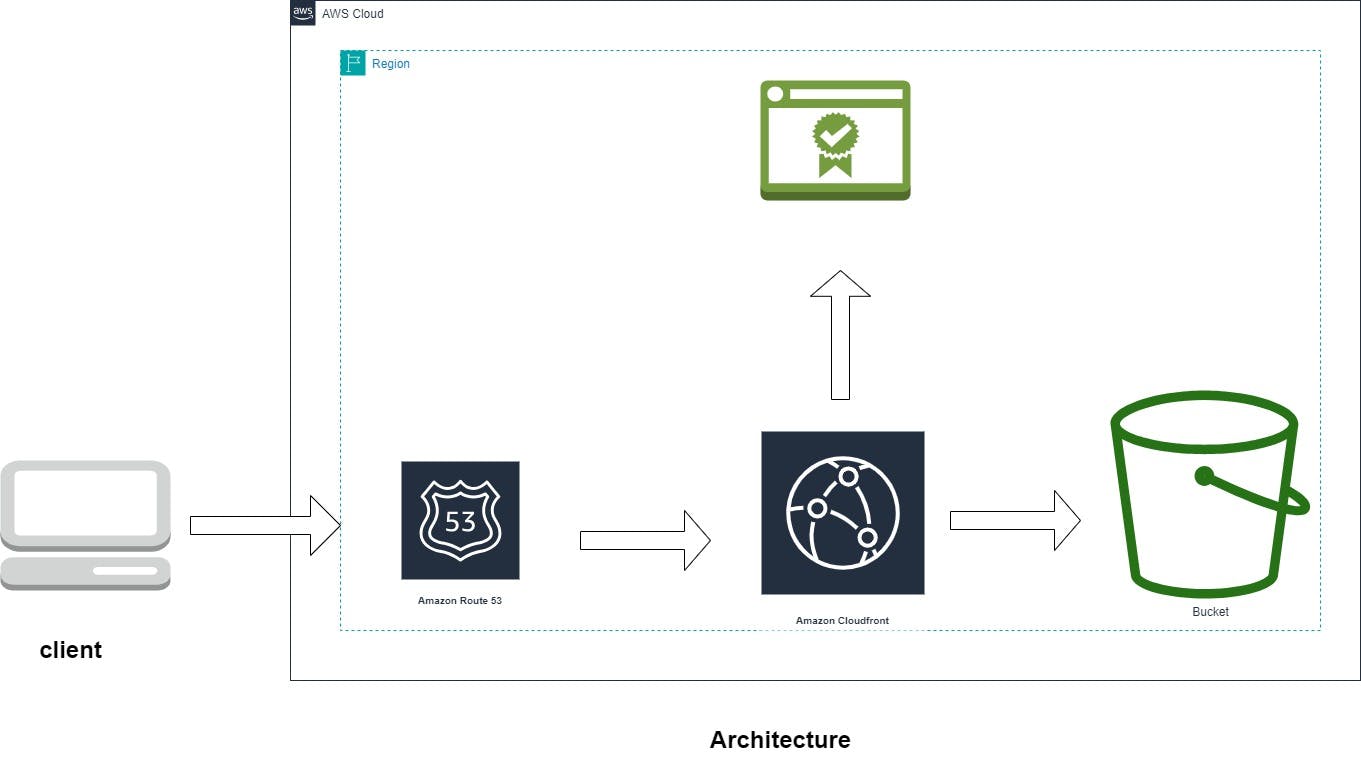
WEEK ONE: Front End
Crafting an HTML and CSS Resume Layout:
I curated my resume layout using a preexisting HTML CSS template, meticulously tailoring it to my preferences. The finalized resume was then uploaded to my Github repository and seamlessly hosted on Netlify.
S3 Bucket Code Deployment:
Adhering to best practices, I initiated code deployment to an S3 bucket. To enhance security measures, I established an IAM group named "USER" with comprehensive privileges. Subsequently, a dedicated user was created, associated with the group, ensuring the root user exclusively handles administrative tasks. Upon logging in with the designated user account, an S3 bucket was generated, and the website files were successfully uploaded. Enabling static website hosting, I configured the bucket for public access and modified the bucket policy using the specified AWS documentation policy.
Setting Up CloudFront, Route 53, and Certificate Manager:
Facilitating improved accessibility through CloudFront, I linked the bucket name to this content delivery platform. For heightened security, I utilized Certificate Manager to request an SSL/TLS certificate, fortifying the website. Route 53 was then employed to seamlessly route the URL to my personalized domain, enhancing the overall professionalism of the website.
Conclusion:
This project provided a valuable learning experience, deepening my understanding of AWS services and their practical implementation.
